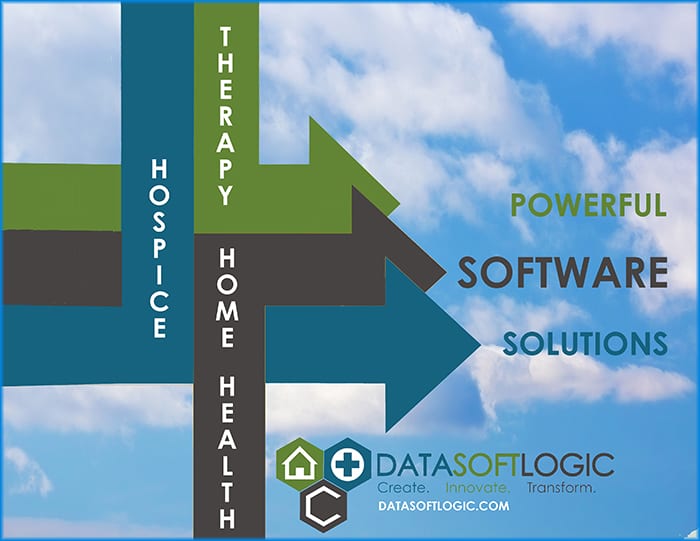The internet is a lightning paced tool that enables you to do get information, give information, and communicate at immeasurable speed. So why is your computer going so SLOW?! Check out these tips to help improve your browser’s speed. We all use technology to speed things up so it gets unbelievably frustrating when the tools we are using are actually slowing us down. One important thing to remember for Data Soft Logic users (or any cloud based EHR software) is that our software is not Twitter or Facebook. We are responsible for transporting large amounts of PHI for thousands of people and are constantly on guard for cyber attack. This means that we are running much heavier encryption than your average joe’s website, and this, naturally will slow down your performance a little bit. But putting that aside, here’s some things to do to get the most out of your browser.
Update Your Operating System
Whether you are running on Mac or Microsoft you should make sure that you are updating your operating system regularly. These companies provide patches and updates to fix issues within their operating system that may be causing your browser to run slower. If you are using a Microsoft PC, at the minimum you should be on Windows 7.
Hardware Hardware Hardware!
If your computer’s hardware is being depleted, or if you just started off with a minimum in hardware, you’re computer will run slow. We recommend that you have 16GB of RAM and at least 100GB of storage. If you have less on either of these your computer will labor through processing any large application.
Get rid of unwanted extensions.
All of these extensions consume your browser and computer’s processing power and start slowing everything down. Make sure the ones you don’t need are removed or disabled. You can do this by clicking “settings” then clicking “manage add-ons.” Once you’re at this screen highlight the extensions you don’t need and disable them. Make sure you restart your browser so that your changes take effect. This should not only speed up your browser but also speed up the start up time of your browser.
Clean Up Your Desktop
If your desktop is full of icons it will slow down your computer. Move these icons into organized folders to speed up your computer. If your computer is still running slow, you can consider turning off your screensaver.
Turn off “smart screen.”
Check and see if your version of internet explorer has “smart screen.” You can find this on the “safety” tab of internet explorer if your version has it. If this is on it could be one of the reasons that your browser is running slower than you expect.
Make sure your RSS and Feed Check is disabled.
To optimize your browsing you should disable this feature. If it is enabled, part of your browser’s resources will always be dedicated to maintaining this feature. To disable this go to the “content” tab, go to “feed settings” and uncheck “automatically check feeds for updates.” Now, remember to restart your browser for your changes to take effect.
Clear your browser cache.
If your browser has stored up all the websites you have visited over the last year it can build up and start to slow down your performance and also affect navigation. It’s a good idea anytime you experience any slowness to clear the cache.
Restart Your Modem
Resetting your modem can fix any bottlenecks or issues that have been created within your agency’s network over time. Before you do this, make sure that all of the computers are turned off and no one is connected to the network. Then all you have to do is turn the modem off, leave it off for a minute, then turn it back on. Its probably a good idea to do this once a month.
Get technical help!
If you have taken all these steps and your browser is running slow there are a few more things you can do but you should probably get some technical help. Check for viruses, contact your ISP to make sure your modem is up to date and compatible with their service offering, and also make sure they are aware of the websites you are visiting to ensure they aren’t blocking traffic with THEIR firewall.
Data Soft Logic products are built on powerful technology and we consider the speed of our user experience amongst our most important priorities. We understand that your home health, hospice, or therapy agency wants to use tools that speed up your workflow, not slow it down.
Check back soon for tips on optimizing performance if you are using other browsers. You can also visit our knowledgebase if you want to check out some other tips.
Sources: https://www.teckalacarte.com/speed-up-internet-explorer-performance/