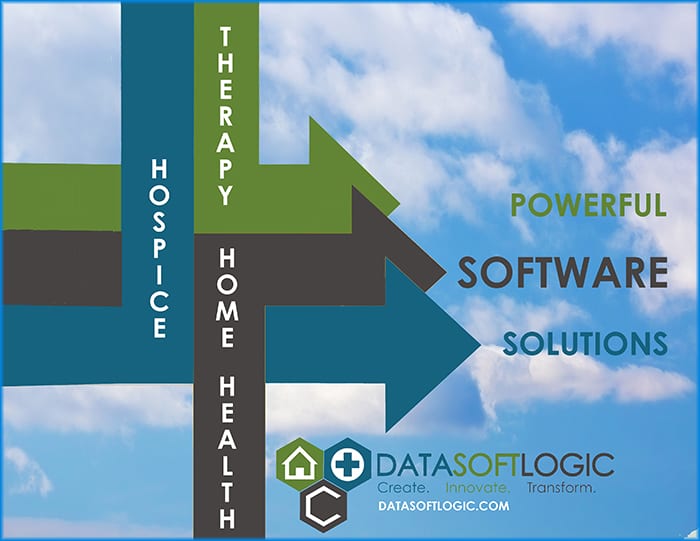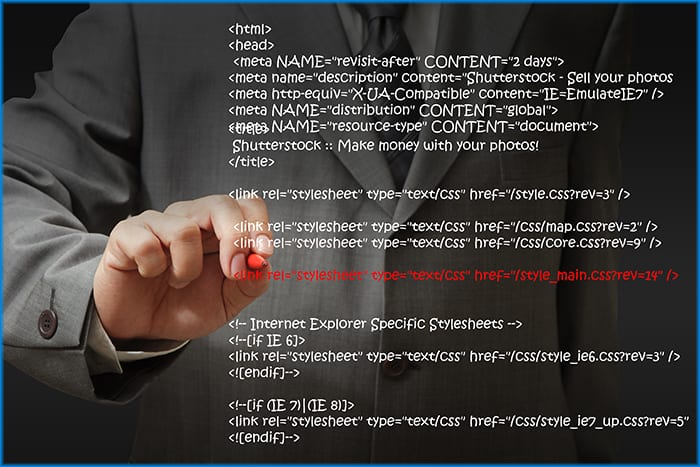Here’s some tips to speeding up your browsing experience if you are using our home health software on Google Chrome.
Disable Plugins
Chrome comes installed with a bunch of plugins enabled by default. Disabling some of these plug-ins (especially the ones you don’t need) are a good first step in improving your browsing speed on Chrome. To see the plugins type “about:plugins” in the address bar. A list of your plugins will show up and you can scroll around and click the disable button on any plugin you want to to turn off.
Disable Extensions
After you’ve have disabled the plugins you don’t need, go ahead and do the same with extensions. To find the extensions, click the “wrench” icon in the upper right, scroll down to tools, and navigate to extensions. You can now disable any extensions you don’t need.
Clear Browsing Data
To clear your browsing data, click the same wrench icon you used to disable extensions, then click tools, and then clear browsing data. Clearing your browsing data can get rid of any cookies or other data that may be slowing down your performance.
Google Software Removal Tool
This is a tool from google that can help you to remove any software on your computer that might be interfering with normal browsing. You can get the tool by going here.
You can also just “Google it.” You’d be amazed at how many tips are out there to help your computer go faster!